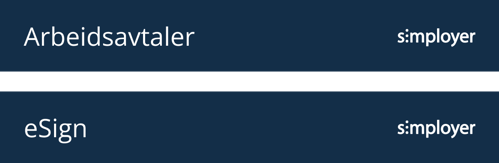Templates
The latest templates for your Simployer needs! Note that templates will be updated, so make sure to check you have the latest versions.
PowerPoint
Remember that you can also find this template located under "Personal" in Powerpoint when you're starting on a new presentation.
(Requires login)
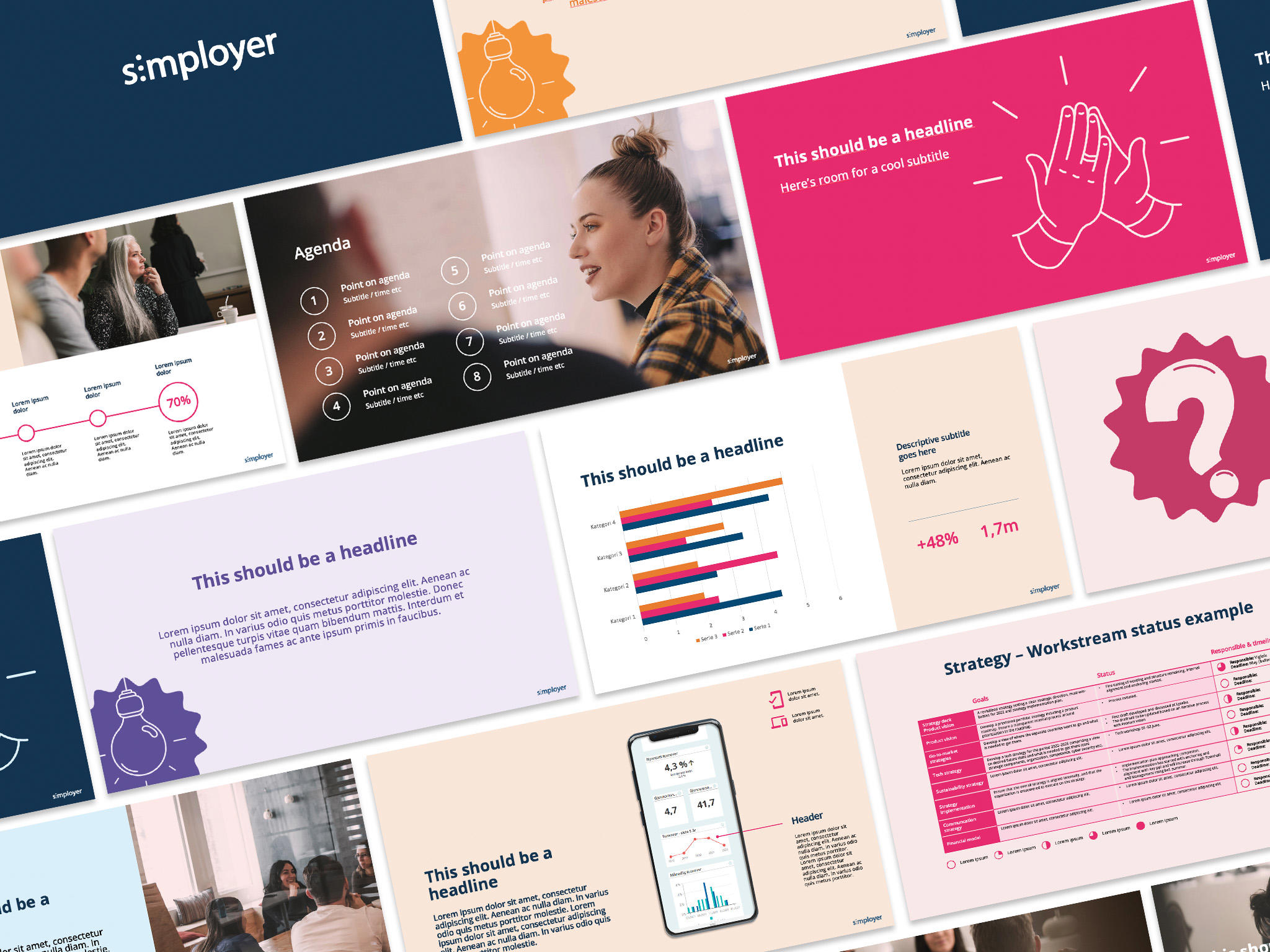
LinkedIn profile banners
A LinkedIn banner creates the first impression, as it is the largest portion of your profile page, and it can impact a customer’s perception of you within seconds.
Show that you're part of the Simployer family by adding one of these two banners to your LinkedIn profile.


E-mail headers
Template guidelines for e-mails set up in 3rd party systems.
Marketing e-mails
Headers follow a basic template: logo on the right, newsletter name on the left. The logo should always be set in either white or dark blue from our palette. Header background color and title color follow the general color guidelines. Title is set in Open Sans bold 700.
Please ask if you need help designing an e-mail template.

System/application e-mails
For our applications, the design is somewhat stricter using the Primary Dark blue and white colors.